- Hold your charging card in front of the card reader.
- The payment process is carried out.
- Plug in your car.
- Your charging session starts.
All payment methods at a glance, including step by step instructions on how to use them.
Charging card
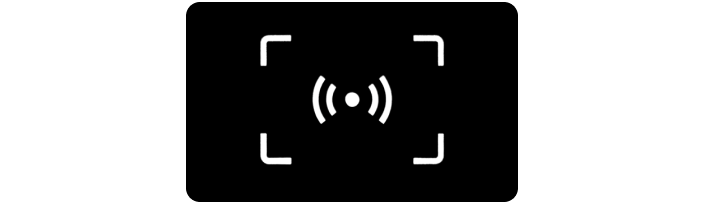
charging card
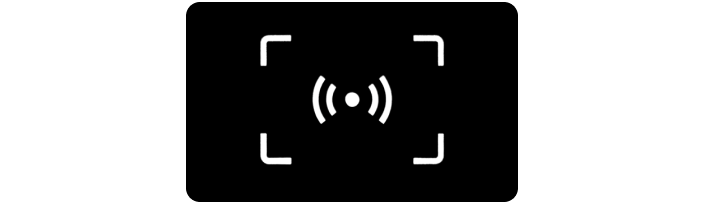
- Connect your car.
- Hold your charging card in front of the card reader.
- The payment process is carried out.
- Your charging session starts.
charging card
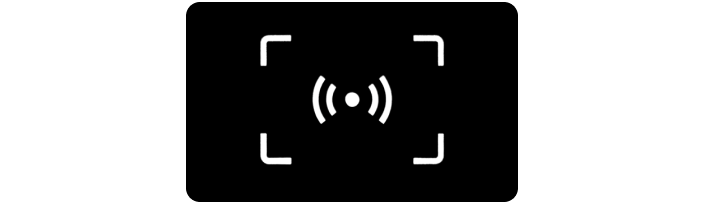
- Hold your charging card in front of the card reader.
- Your payment will be authorized.
- After authorization, please select your charging point.
- Plug in your car.
- Your charging session starts.
Credit card/ debit card

- Press Start on the terminal and follow the instructions on the card payment terminal.
- Connect your vehicle.
- Your charging session starts.

Reservation - the amount indicated in the display of the payment terminal is only reserved on your payment method. Only the actual costs incurred will be charged.
INVOICE
Under this link you can download the invoice for your charging session:
Direct payment

- Scan the QC code "direct payment" on the charging station or open the website payment.ionity.eu.
- Press "Start charging" on the website.
- Select a payment method and complete the payment process.
- Plug in your car.
- Your charging session starts.
Direct payment

- Scan the QR code "direct payment" of your charging point below the display. Or open the website payment.ionity.eu.
- Press "Start charging" on the website.
- Select a payment method and complete the payment process.
- Plug in your car.
- Your charging session starts.
APP

- Open the IONITY app and follow the instructions.
- Carry out the payment process.
- Plug in your car.
- Your charging session starts.
Payment is also possible via other apps.


